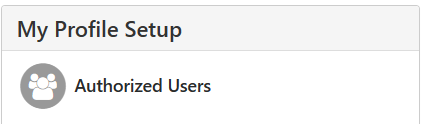Adding Authorized Users
Due to FERPA (Family Educational Rights and Privacy Act), Student Accounts will only send statements and discuss student accounts with the student and their Authorized Users. Only students have the ability to add an Authorized User to their account to view their account and make payments. Once added, Authorized Users will have their own portal access to view student account activity, make payments, and be alerted of new statements. This is a one-time-only procedure per Authorized User. For assistance with your student account, please contact Student Accounts at studentaccounts@lafayette.edu or 610-330-5145.
- To add an authorized user, students should access the Lafayette College payment suite.
- Select Student Access button at the top of the page.
- Enter your Lafayette credentials to log in. This will load your student account in TouchNet.
- Navigate to the right-hand side of the TouchNet home screen and select Authorized Users.
- Read the disclaimer regarding your consent to authorizing access to your student financial records.
- Select Add Authorized User, enter the email address of the intended Authorized User, and select your consent to additional options presented on the page. Select Continue to proceed.
- Review the terms, and if you agree, select I agree and then Continue to proceed.
- The Authorized User will receive an email notifying them of their ability to access TouchNet. They will receive temporary credentials via email to log in. Once they access their account, they will be prompted to change their password and add their name. The temporary password expires within 24 hours.
- For future use, Authorized Users can bookmark https://finadmin.lafayette.edu/pay-bill/
- Authorized Users can access TouchNet using the link above and selecting the Authorized User Access button.