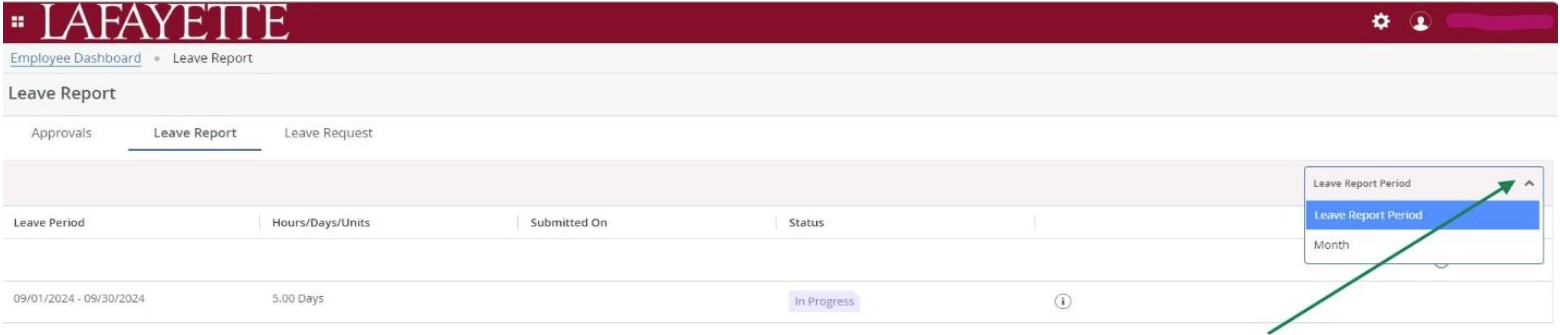Electronic Paid Time Off (PTO) For Administrative Staff – Successful Launch!
The PTO Team would like to extend a heartfelt thank you to the entire Administrative Staff for your invaluable support during the launch of the new Electronic Paid Time Off (PTO) feature within Banner Self-Serve, which went live on July 1st. Your efforts contributed significantly to the successful implementation, and the entire PTO Team is grateful for your support.
As with any new software implementation, there have been some learning curves and also a feature that hasn’t performed as well as expected. As we approach the third month of leave reporting, we believe it would be helpful to address some frequently asked questions and share a few helpful tips, which you can find at the bottom of this memo.
The Request Time Off feature in Banner Self-Serve does not work quite as we expected. Therefore, the decision has been made to temporarily disable the Request Time Off feature until some improvements are made. Effective immediately, please submit time-off requests directly to your supervisor using your supervisor’s preferred method—whether that’s via email, departmental calendar, or a verbal request.
Please remember to enter your time off for each month into your monthly Leave Report within Banner Self-Serve by the 8th of the following month and submit it to your supervisor for approval. For any future time-off requests already submitted but not yet approved for dates beyond August 31st, the Payroll Team will reach out to supervisors to facilitate approval.
We apologize for any inconvenience this may cause and appreciate your understanding as we work to improve this feature. We hope to re-launch the Request Time Off feature in the future.
As always, the Payroll Team is here to assist with any questions or concerns regarding completing or approving Leave Reports. Thank you once again for your support in making this project a success!
Frequently Asked Questions and “Did You Know”
Q: When I enter leave time that has no beginning balance, such as sick time, I receive an error message. Is that okay, and will it affect my paycheck?
A: No, your paycheck will not be affected by any information entered into Leave Reports. The data recorded is for reporting and record-keeping purposes only. It’s okay to receive an error message when reporting time off, with the exception of floating holidays, President’s Day/MLK Day, and at times, vacation time. Other leave categories do not carry balances and are only for reporting purposes. Vacation balances can go negative, allowing you to use vacation time before it’s earned within the current fiscal year. However, vacation time cannot be advanced from future fiscal years. Floating holidays and President’s Day/MLK days must be earned before use.
Q: I submitted my Leave Report, but the time off I reported isn’t reflected in my balances. What should I do?
A: Leave balances are updated only after your supervisor approves your Leave Report. Once approved, your balance will be updated accordingly.
Q: I took a week of vacation. Is it okay to enter all 5 days on the first day instead of recording each day separately?
A: No. Time off should be accurately recorded in your Leave Report. You should enter only one full day of leave for each day you are out of the office. If you are out for multiple days, you can use the copy and paste feature to record your time efficiently. Instructions for this feature can be found on page 7 of the Banner-Leave-Reporting-By-Administrative-Staff.pdf (lafayette.edu).
Did You Know?
- Change Your View: You can change the view when selecting the leave report that you want to open. You can view the calendar in a weekly format or a monthly format. In Banner Self-Serve, under My Activities, select Enter My Leave Report. In the upper right corner, click the drop-down arrow in the Leave Report Period box to choose between weekly and monthly formats.
- Supervisor Reports To Change Request Form: A form is available for requesting changes to supervisory relationships specifically for leave reporting. You can download the form Supervisor Reports to Change Request. Please note that any supervisory changes outside of leave reporting should be submitted to the Human Resources Office.