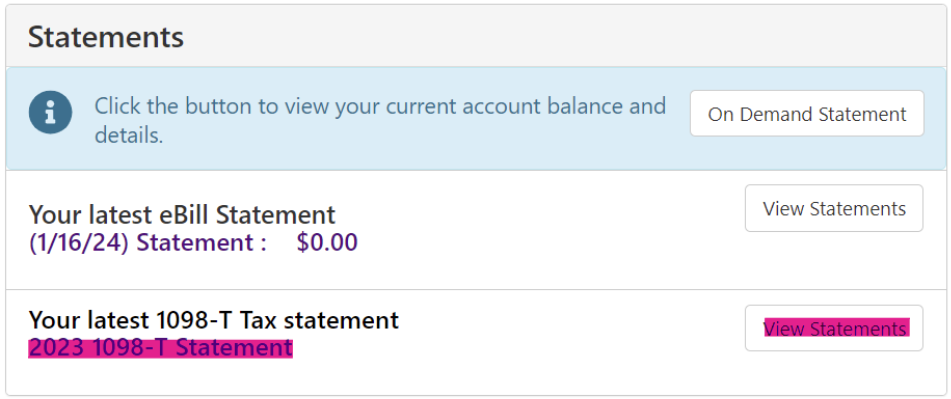How to Obtain Your 1098-T
- Navigate to: https://finadmin.lafayette.edu/pay-bill
- Select to log in through the Student or Authorized User link.
- After logging in, find the “My Statements” link on the right-side of the homepage.
No Electronic Consent
Students who do not consent to receive the form electronically are mailed a physical 1098T tax statement.
Graduates or Non-Current Students
Lafayette graduates must retrieve their 1098T forms from Heartland ECSI directly. Please follow the steps found here to create an ECSI account to access your 1098T.
W-9S Social Security Tax Form
Please use this link to provide your W-9S to Lafayette College.
Other 1098-T Information
The Internal Revenue Service (IRS) requires the College to issue a 1098-T to any student enrolled during the calendar year, except for:
- Nonresident alien students, unless requested by the student;
- Students whose qualified tuition and related expenses are entirely waived or paid entirely with scholarships; and
- Students for whom you do not maintain a separate financial account and whose qualified tuition and related expenses are covered by a formal billing arrangement between an institution and the student’s employer or a governmental entity, such as the Department of Veterans Affairs or the Department of Defense
Frequently Asked Questions
Please click here to see Frequently Asked Questions regarding form 1098-T and the change to Box 1 reporting.